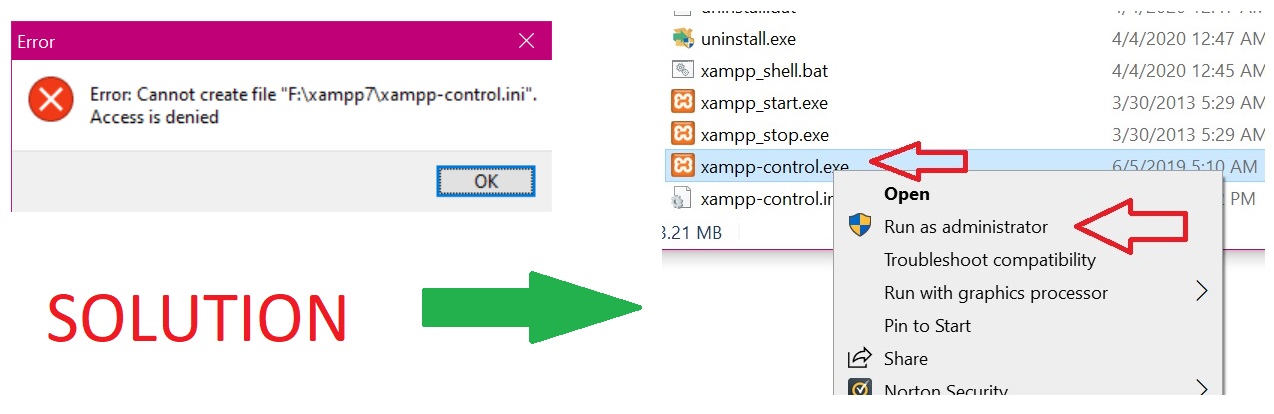[SOLVED] XAMPP Cannot Create file xampp-control.ini Access Is Denied
Solution for when you are starting XAMPP on a new installation and you get an error prompt that says: Cannot create file xampp-control.ini Access is Denied [4790], Last Updated: Mon Jun 24, 2024
webune
Sat Apr 04, 2020
1 Comments
3893 Visits
XAMPP Error: Access is Denied - Solution
Follow these steps to easily overcome this error message in your XAMPP fresh installation:
- Close the XAMPP control panel
- Navigate to your XAMPP installation folder and fine a file name: xampp-control.exe
- Right-click on xampp-control.exe and select: Run as administrator
- Select yes when you are prompted to authorized XAMPP as administrator privileges.
Alternative, you can set the user permission for the application to run automatically as administrator.
Hope that helps.
faisal (Singapore)
Tue May 30, 2023
this option didn't work for me