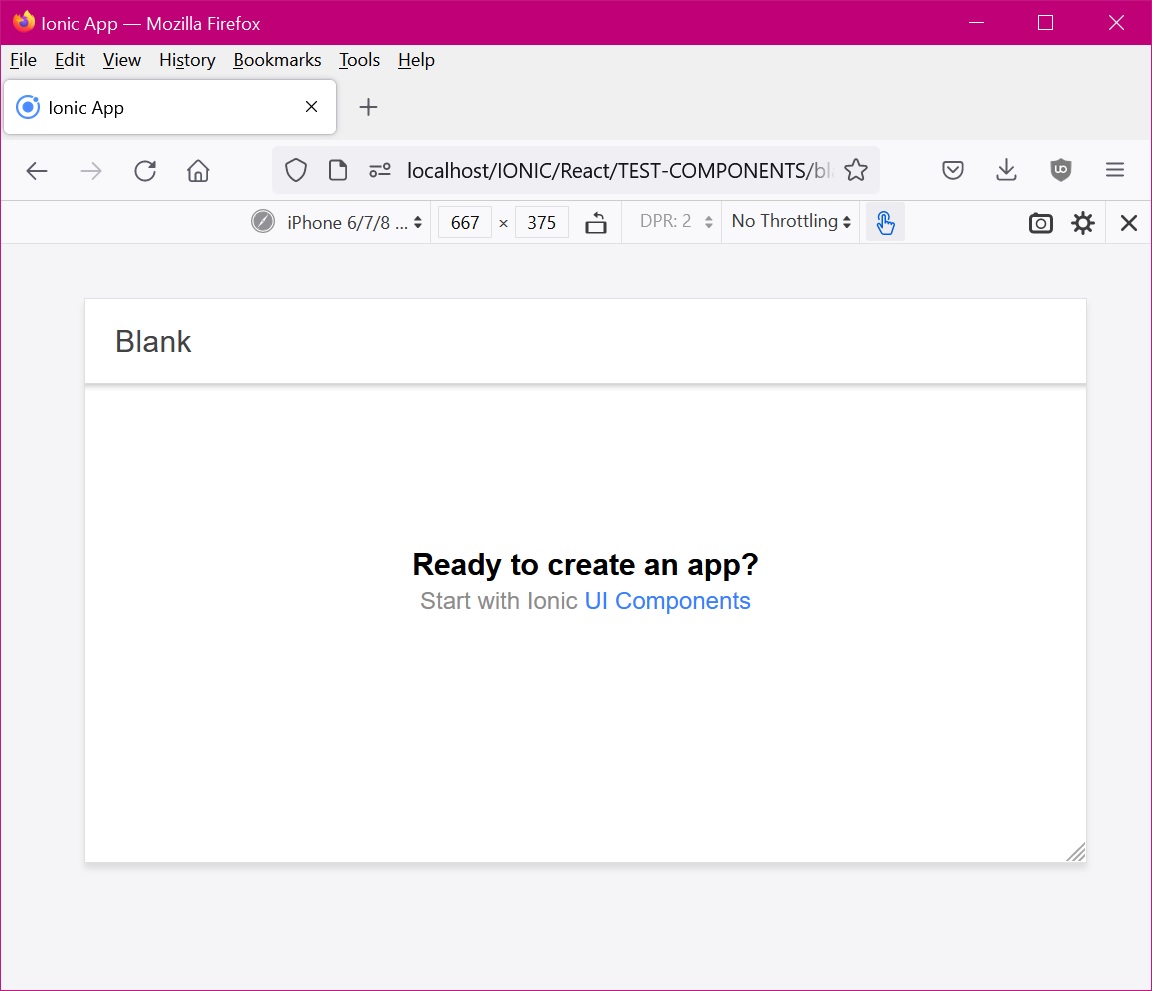Running Build Ionic Angular Web App From www Apache/NGIX Server
I have been strugling to run an ionic react application I recently created to an apache server through a sub directory.
for example, I have a XAMPP apachefriends local apache testing server and when I place the build/ directory into the htdocs folder, it gives me alot of errors because of the absolute and relative path.
So I tried to replicate the same problem using an angular application. to my surprise it worked. These are the steps I took:
Using the XAMPP server, I wated to serve my application in the following:
http://localhost/IONIC/React/TEST-COMPONENTS/blankAngular/www
Open a folder (win+e) explorer to the following path:
F:\apachefriends\xampp\htdocs\IONIC\React\TEST-COMPONENTS
Then open a terminal or cd to the folder where you want to create the applicaiton. for this examlpe I am going to create a blank ionic angular application
$ ionic start blankAngular blank --type=angular -capacitor --confirm --no-interactive
1.2 cd into the new applicaiton and Open visual code.
$ cd blankAngular
$ code .
2. Open package.json and add the following property after "author"
3. Open angular.json add the "baseHref" after outputPath:
4. Build the www application folder
$ ionic build --prod --engine=browser
5. Open www/index.html and change the base url to the following:
6. Open the url in your browser
http://localhost/IONIC/React/TEST-COMPONENTS/blankAngular/www
############################ ANGULAR WORKED
WORKS WITH THE FOLLOWING CONFIGURATIONS:
http://localhost/IONIC/React/TEST-COMPONENTS/blankAngular/www
www/index.html
<base href=".">
package.json
"homepage": "/IONIC/React/TEST-COMPONENTS/blankAngular/www/",
IONIC CLI COMMAND:
$ ionic build --prod --engine=browser
testing on a XAMPP apachefriends server in my local laptop
$ ionic build --prod --engine=browser
The rest are my notes:
CREATED BRAND BLANK NEW APP
BUILT:
1. WORKS OK WITH LIVE SERVER AS THE ROOT
2. DOES NOT WORK WITH XAMPP
3. gettin 404 on all inlcudes files
CHANGED: package.json outputPath
"homepage": "/IONIC/React/TEST-COMPONENTS/blankAngular/www/",
https://forum.ionicframework.com/t/serving-ionic-webapp-from-a-subfolder/171192
angular.json added after
"baseHref": "/IONIC/React/TEST-COMPONENTS/blankAngular/www",
NOT WORK:
TRIED WIH THE BROWSER OPTION IN THE OCMMAND:
https://ionicframework.com/docs/cli/commands/build
$ ionic build --prod --engine=browser
WORKS!!!
CHANGED www.index.html to:
<base href="./">
change in angular.json
"outputPath": "www",
$ ionic build --prod --engine=browser