Solution To Namespace Not Specified. Please Specify A Namespace In The Module's Build.gradle File Li
This is my Solution to Namespace not specified. Please specify a namespace in the module's build.gradle file like so [5123], Last Updated: Mon Jun 24, 2024
dd
Sat May 13, 2023
0 Comments
16308 Visits
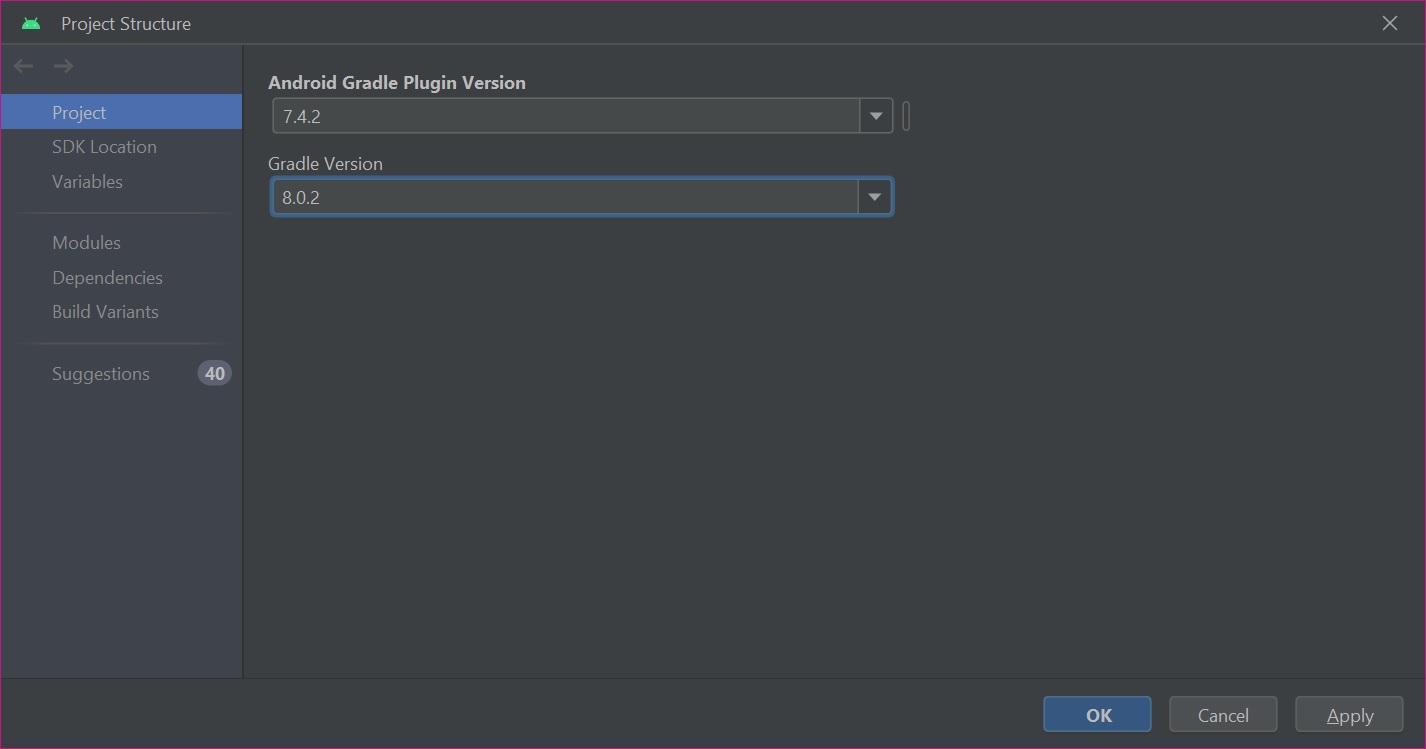
Under the Project menu, select Unselect Version 8, you can select the latest from Version 7. for example: 7.4.2
Just installed android studio flamingo version and I am running an ionic React app and I want to test it on my phone as an external device or a virtual device,
I send my ionic cap open android command, Android Studio opens and I get the error below during build. This is how to fix it:
- In Android Studio, go to File > Project Structure and a new window should open.
- Under the Project menu, select Unselect Version 8, you can select the latest from Version 7. for example: 7.4.2
- Click Ok.
- Done. You will see you app will start to build
Namespace not specified. Please specify a namespace in the module's build.gradle file like so:
android {
namespace 'com.example.namespace'
}
If the package attribute is specified in the source AndroidManifest.xml, it can be migrated automatically to the namespace value in the build.gradle file using the AGP Upgrade Assistant; please refer to https://developer.android.com/studio/build/agp-upgrade-assistant for more information