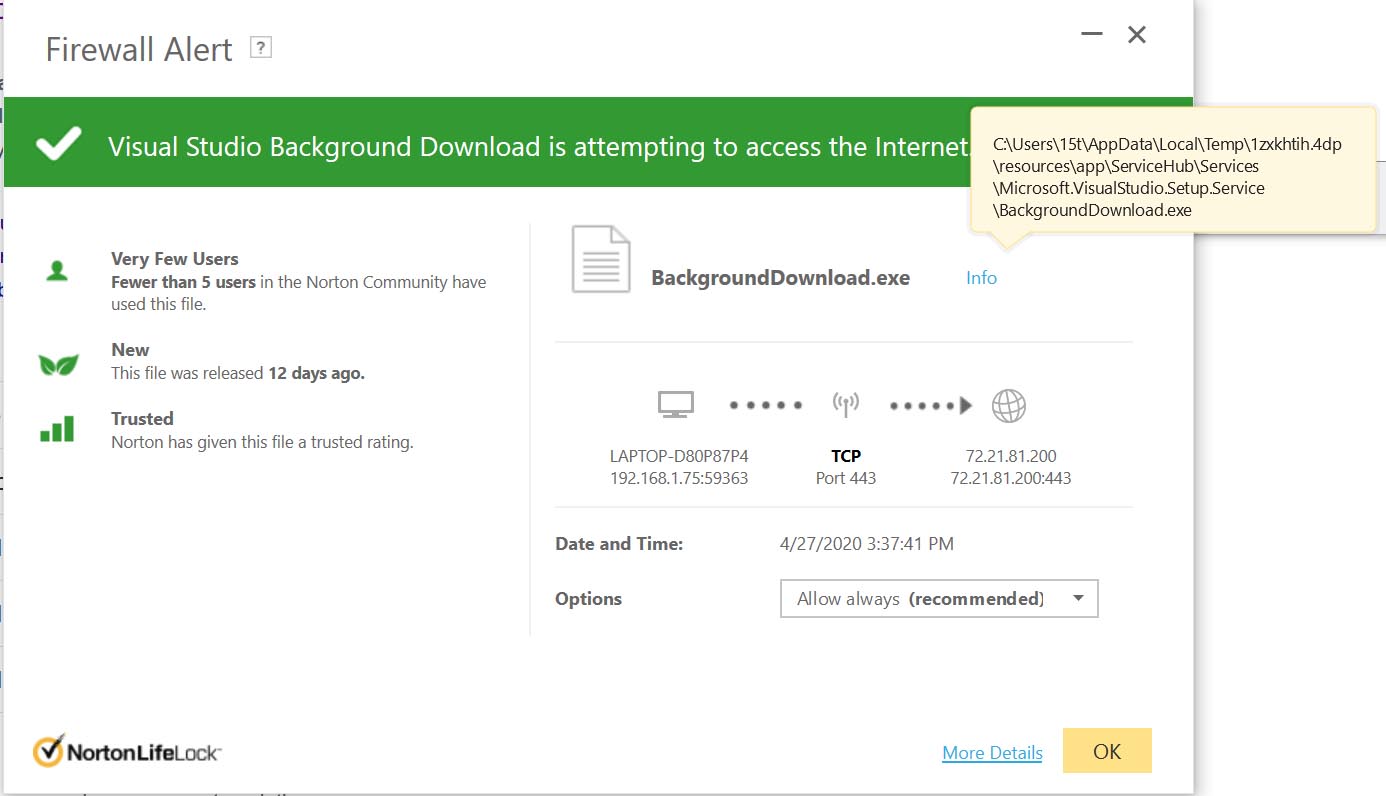Visual Studio Code Backgrounddownload.exe In Norton Internet Security Firewall
Firewall: BackgroundDownload.exe
Guys, I have an annoying problem and I need your help. I have this annoying popup in my Norton internet security firewall that keeps showing even after I block it or allow it.
I found the problem. The sneaky guys at Microsoft places a temporary folder and it creates this BackgroundDownload.exe file in the following directory:
C:\Users\$USER\AppData\Local\Temp\dpdijkvd.lng\resources\app\ServiceHub\Services\Microsoft.VisualStudio.Setup.Service\BackgroundDownload.exe
Visual Code randomly creates a folder with a bunch of files for example: dpdijkvd.lng so every time a new of these folders is created, the firewall does not have it in its table and it thinks its a new program because the path changes all the time in the temp folder.
I disabled automatic updates in Visual Code, and still no luck.
I am not sure what to do. Please help me