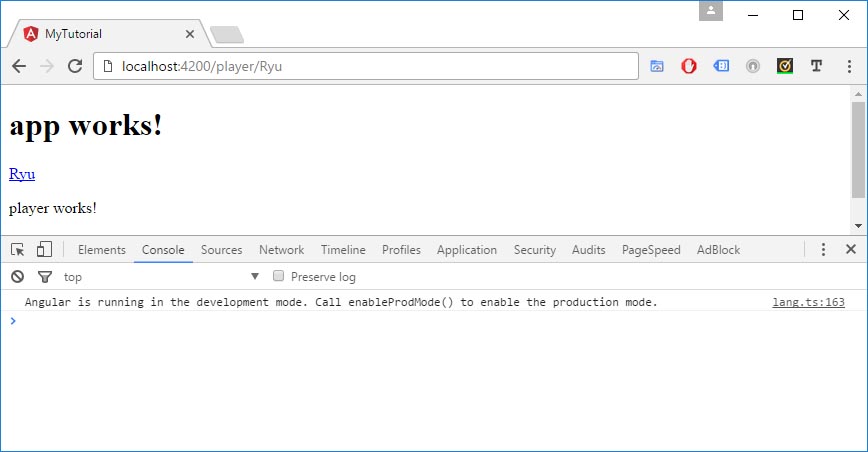Simple And Basic Angular Routing With Parameter Example
assuming you are starting fresh from a new project, follow these steps to create a component and add the code to be able to have a link and once the link is clicked, it will show the players component with the parameter in the url. This reminds me of $_GET in php.
Create a new component called player
ng g c player
app.module.ts
open file app.module.ts, then add the following linesimport { RouterModule, Routes } from '@angular/router';
insert after HttpModule,RouterModule.forRoot([{ path: 'player/:playerName', component: PlayerComponent }])
player.component.ts
insert in player.component.tsimport { ActivatedRoute, Params } from '@angular/router';import 'rxjs/add/operator/switchMap';
insert in PlayerComponent class, replace constructor() playerName:string; constructor(private route: ActivatedRoute) { this.playerName = route.snapshot.params['playerName']; }
player.component.ts
add in player.component.ts<p>playerName = {{playerName}}</p>
app.component.html - add the following HTML at the end of the file
<a routerLink="player/Ryu" routerLinkActive="active">Ryu</a><router-outlet></router-outlet>
now test your work, you should shee the value of the variable PlayerName
http://localhost:4200/player/Ryu
This is how it should look like
I found a really good tutorial that also explains how you can do a very simple routing with paramaters on youtube