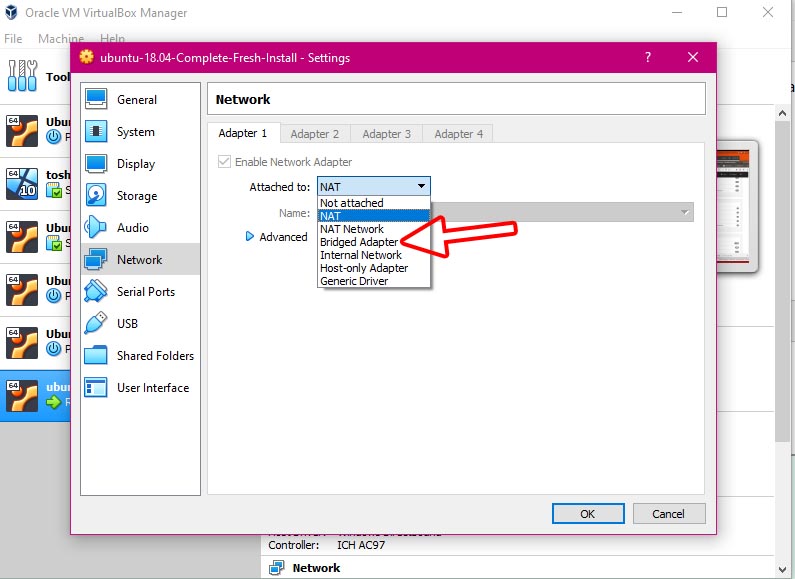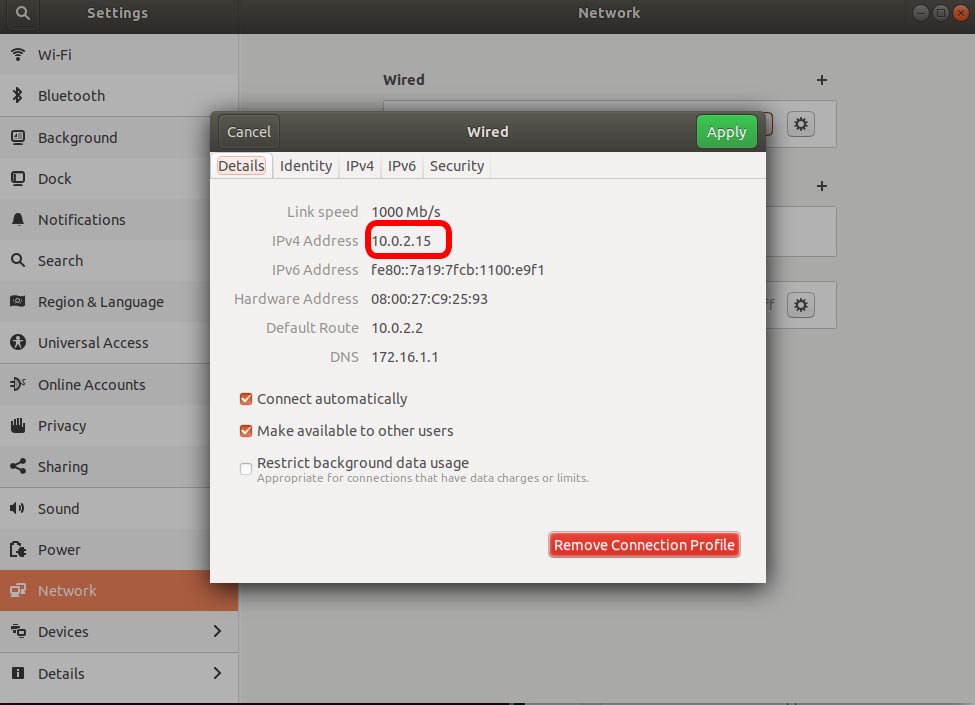Network Access Ubuntu Linux Host Virtual Machine From Windows Host Machine
you are going to find alot of topics on this topic but this is the simplest way to access your virtual OS guest from your host [4719], Last Updated: Mon Jun 24, 2024
yuni
Fri Jul 26, 2019
0 Comments
2140 Visits
there is alot of information out there on how to access your virtualbox gues OS from your host OS. in my case i have a linux ubuntu guest in virtualbox and i have a windows laptop. its very easy really, it only takes one configuration change.
1. Be sure the guest machine is powered off
2. Go to the settings for the machine you want to access
3. Go to the network settings
4. Change the Attached to settings to 'Bridge Adapter'
5. Click OK
6. Once the guest OS has booted up, in my case ubuntu. Once it has completed booting up, go to the network settings and get the ip address
7. Now you can access that ip address from your guest OS or from your wifi local LAN network.
1. Be sure the guest machine is powered off
2. Go to the settings for the machine you want to access
3. Go to the network settings
4. Change the Attached to settings to 'Bridge Adapter'
5. Click OK
6. Once the guest OS has booted up, in my case ubuntu. Once it has completed booting up, go to the network settings and get the ip address
7. Now you can access that ip address from your guest OS or from your wifi local LAN network.