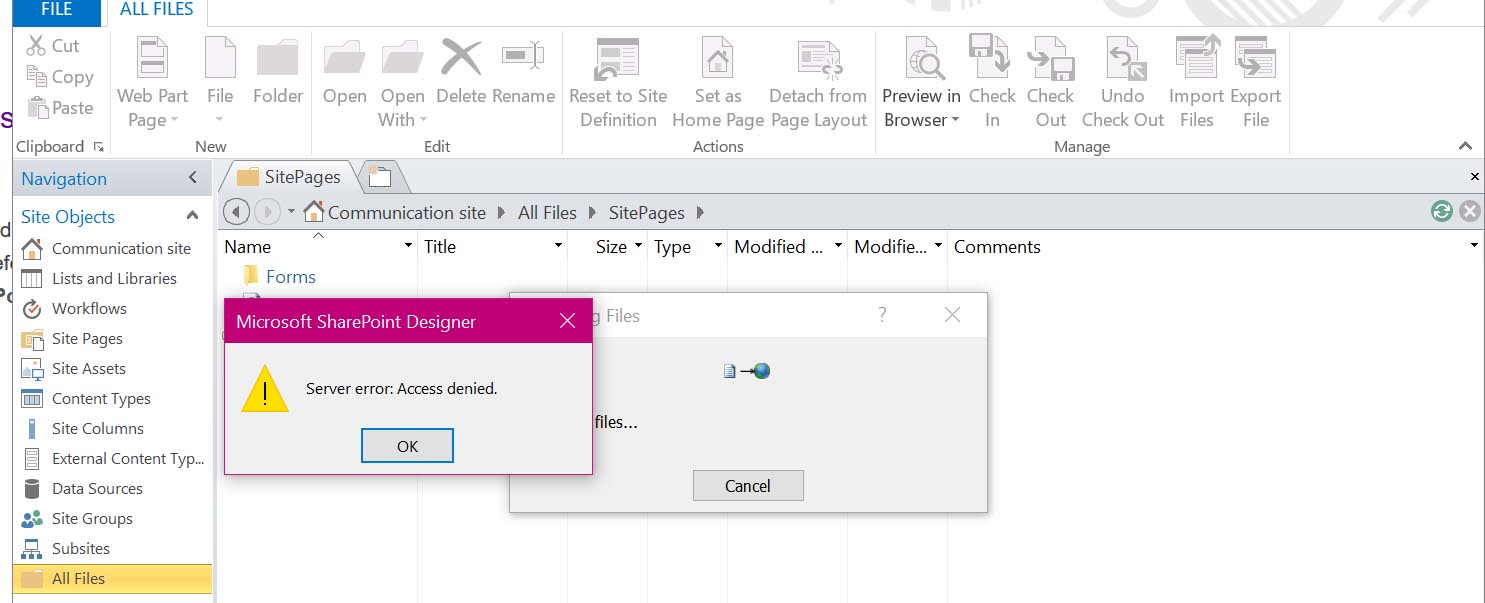Microsoft Sharepoint Designer - Server Error: Access Dinied Message
Solutions
To fix the "Server Error: Access Dinied" error message, try the following solutions:
- Try uploading a different file type
- Install Sharepoint Designer Service Pack 1
- Clear the Sharepoint Designer Cache files
- Setup the correct permission in your site
- Login as the admin user of the site
- Share the site with your team revent users from r
As you setup your new Sharepoint account, you might come across many erros. Sharepoint is a power tool with a variety of features. With all those feature, there are going to also be some challenges.
One such challenge is a common error you might get when you start to use Sharepoing Designer. "Server Error: Access Dinied"
It is also possible that the server policiy is setup to not allow certain file types. I have come accross some Sharepoint sites that do not allow: .html, .json or .aspx file - You can easily find out if this is the case with you by uploding a .txt file
Enable Custom Script
Another option to try is to make sure you have set the correct configuration for your site: Try the following:
Go to your administration page:
https://[ACCOUNT]-admin.sharepoint.com/_layouts/15/online/TenantSettings.aspx
Custom Script
Control whether users can run custom script on personal sites and self-service created sites.
Note: changes to this setting might take up to 24 hours to take effect.
For more information, see http://go.microsoft.com/fwlink/?LinkId=397546
Selsect the following settings:
Prevent users from running custom script on self-service created sites
Allow users to run custom script on self-service created sites
Site Pages
Let your users create responsive Site Pages using the Authoring Canvas.
Selsect the following settings:
Allow users to create Site Pages
Prevent users from creating Site Pages
Alternate Solution:
Be sure that you are also uploading files to the sites/{SITE}/SitePages folder and not the main admin. If you have not created a site, be sure to create one and the url should be like this format:
https://[ACCOUNT].sharepoint.com/sites/{SITE}/SitePages/Forms/ByAuthor.aspx
Helpful resources:
- https://docs.microsoft.com/en-us/sharepoint/allow-or-prevent-custom-script#features-affected-when-custom-script-is-blocked
- https://answers.microsoft.com/en-us/msoffice/forum/all/server-error-access-denied-when-attempting-to-open/846b0231-0229-4d33-aa8a-4345475e716e
Hope that helps:
Webune Team.