How To Put A Picture On A Html Page
This Page Contains information about How To Put A Picture On A Html Page By Webune Tutorials in category HTML with 0 Replies. [2682], Last Updated: Mon Jun 24, 2024
Webune Tutorials
Fri Oct 09, 2009
0 Comments
809 Visits
hello, welcome to Webune Web Hosting Support Forums
today we are going to show you a basic tutorial for puting a picture in your webpages using html code
ok, lets say i want to use a picture on the internet, the first thing you need to do is find what the absolute path is. its better to use the absolute path rather than the relative path.
so for the purpose of this tutorial, lets say i want to put this image:
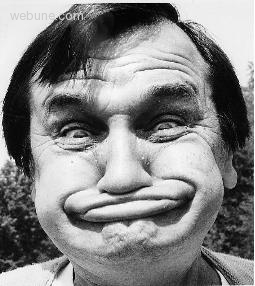
ok, if you right click on the picture above of the man's funny face, and then click properties, you will see the url [absolute path] of the image, it will say:
http://www.webune.com/forums/web/img/webune-com/200910/09p-2512-funny-face.jpg
so now that we have the url of the image on the internet, we are going to use the img tag so this is how i was able to put the funny picture above using this html code:
HTML CODE:
so if you want to test it out yourself, open a blank notepad, copy and paste the html code above and save the file as: "funnypic.html" [be sure to put quotes when saving the file]
now open funnypic.html with your browser like internet explorer and you will see the funny picture.
you can use any picture, just be sure you put the correct url after src="
today we are going to show you a basic tutorial for puting a picture in your webpages using html code
ok, lets say i want to use a picture on the internet, the first thing you need to do is find what the absolute path is. its better to use the absolute path rather than the relative path.
so for the purpose of this tutorial, lets say i want to put this image:
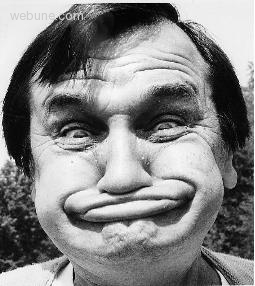
ok, if you right click on the picture above of the man's funny face, and then click properties, you will see the url [absolute path] of the image, it will say:
http://www.webune.com/forums/web/img/webune-com/200910/09p-2512-funny-face.jpg
so now that we have the url of the image on the internet, we are going to use the img tag so this is how i was able to put the funny picture above using this html code:
HTML CODE:
<img src="http://www.webune.com/forums/web/img/webune-com/200910/09p-2512-funny-face.jpg" alt="funny-face.jpg">
so if you want to test it out yourself, open a blank notepad, copy and paste the html code above and save the file as: "funnypic.html" [be sure to put quotes when saving the file]
now open funnypic.html with your browser like internet explorer and you will see the funny picture.
you can use any picture, just be sure you put the correct url after src="