You can try to have your keyboard layout detected by pressing a series of keys. If you do not want to do this, you will be able to select your keyboard layout from a list.
Detect Keyboard Layout?
<Go Back> <Yes> <No>
How To Install Linux Ubutu Server
This Page Shows You Step By Step With Pictures How To Install Ubuntu Server On A Linux Comptuer Pc [745], Last Updated: Mon Jun 24, 2024
Webune Tutorials
Sun Dec 20, 2009
0 Comments
1416 Visits
Welcome to Webune Support Forums
We provide web hosting to people just like you who are just beginning to program their websites. We provide excellent support service, that is why we have created this post to show you how you can do the installation of ubuntu on your computer or server
Webune provides excellent dedicated servers!!
1. first step is to download a copy of the latest version from
http://www.ubuntu.com/getubuntu/download-server
2. once you have downloaded the ISO image, you can burn it to a disc
3. now that you have your installation cd, insert the cd and boot your server from your CD ROM to start the installation
4. the first screen will prompt you for your language, since we speak english, i am going to choose English
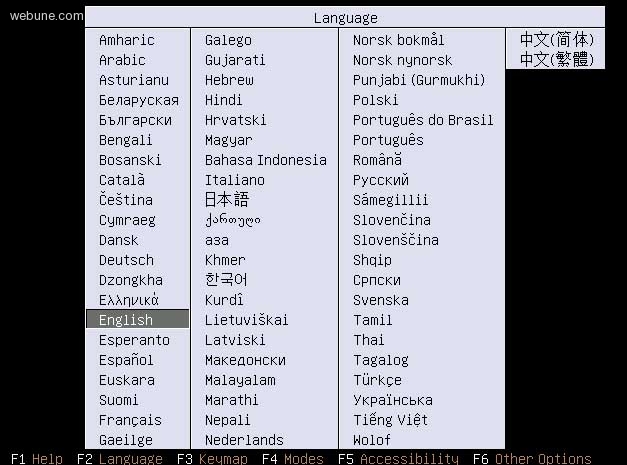
5. from the menu, select 'Install Ubuntu Server'

6. Let the system load the setup -
7. Choose Language - English
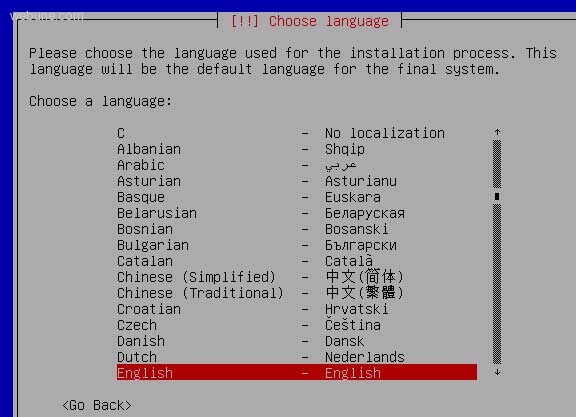
8. Based on your language, you are probably located in one of these countries or regions: Choose a country, territory or area: United States
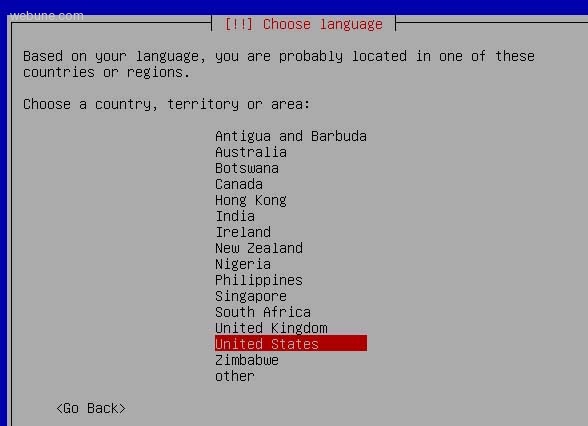
9. Detect keyboard layout? - Say No
Ubuntu Installer main menu
NEXT STEP:
Installing Linux Ubuntu Step By Step
Click on the Series of pages each step by step
Page 1
How To Install Linux Ubutu Server
Page 2
Installing Linux Ubuntu Step By Step
Page 3
Complete Instructions For Installing Linux Ubuntu
Page 4
Perfect Linux Ubuntu Server Install Guide