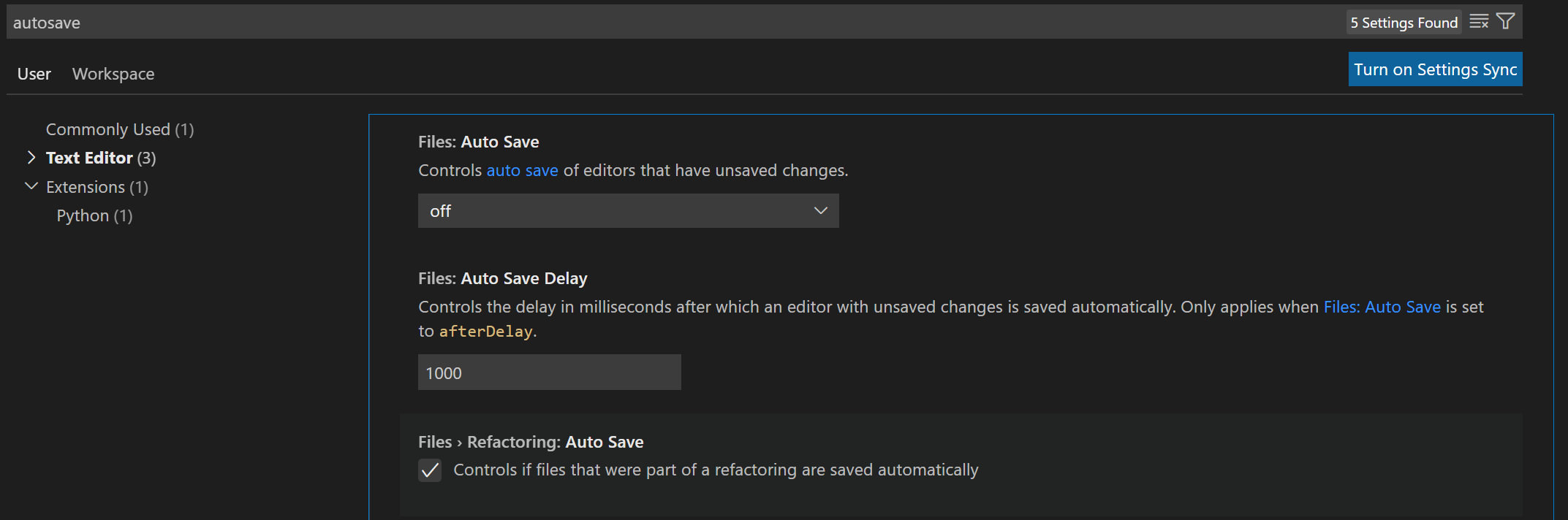Fixed: Vistual Code Skips New Line Automatically - Annoying!
This Page Contains information about Fixed: Vistual Code Skips New Line Automatically - Annoying! By dd in category General Errors with 0 Replies. [5040], Last Updated: Mon Jun 24, 2024
dd
Thu Dec 22, 2022
0 Comments
2011 Visits
For some reason, my VS Code started to automatically skip a line right after i started to type and and stop, then bang! it adds a new line,
I will show you how to stop this!
- Go to Preferences > Settings
- In settings look for autosave
- Under Text Editor you will find Files: Auto Save
- Select "Off"
- Done
Hope that helps. For me, I had afterDelay selected by default, once I changed it to Off, it worked!