An Error Occurred On The Server When Processing The URL
An Error Occurred On The Server When Processing The Url. Please Contact The System Administrator [1600], Last Updated: Mon Jun 24, 2024
Antoniobeol90
Sat Dec 17, 2011
10 Comments
5107 Visits
are you getting this error on my windows IIS, ii you have a default.asp page in my wwwroot folder.
An error occurred on the server when processing the URL. Please contact the system administrator.
If you are the system administrator please click here to find out more about this error.
how to fix this error.
you might be getting this error if you have windows 2008 server.
what does this error mean: basically, this is just a default error that IIS is showing, it doesnt mean anything, well, at least it doesnt mean the real error, this is for security reasons. so everytime you get an error on your .ASP pages, this error will show up, so it doesn't tell you what is really wrong with the script. this is a security feature if you are running a public website on the internet.
if you are familiar with PHP, in php you can configure it so it wont show the errors, well, this is the same, except that windows shows this default message, you can create your message also if you want to.
so if you are getting this error message on your server, you will need to configure it so that it shows the real error on your script. i will be using windows 7, fist access the computer management tool in windows
to access computer management tool go to Start then righ click on "My Computer" and select "Manage"
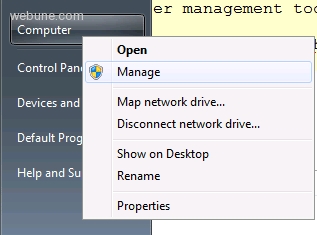
in the computer management windows go to
Services and Applications > Internet Information Services > Default Web Site > ASP
look for the property that says: Send Errors to Browser and select True
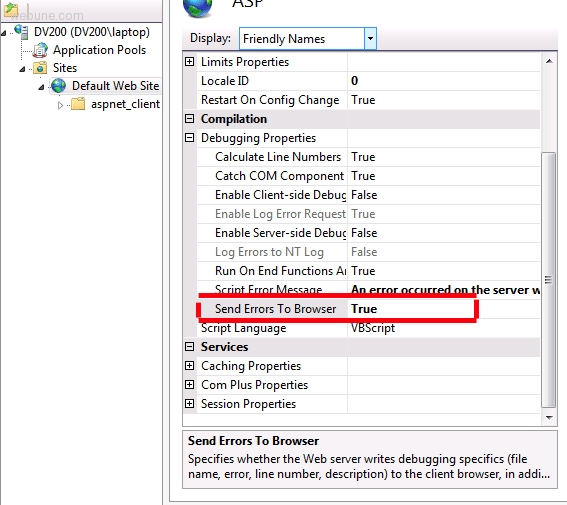
- then click Apply under Actions [Actions is the menu on the right]
now refresh your browser and you should see the real error. for example, mine says:
Microsoft VBScript compilation error '800a0401'
Expected end of statement
/Default.asp, line 4
response.write("Link: " & request.querystring("link"));
------------------------------------------------------^
you can find more information at the following url:
http://learn.iis.net/page.aspx/564/classic-asp-script-error-messages-are-no-longer-shown-in-a-web-browser-by-default/
An error occurred on the server when processing the URL. Please contact the system administrator.
If you are the system administrator please click here to find out more about this error.
how to fix this error.
you might be getting this error if you have windows 2008 server.
what does this error mean: basically, this is just a default error that IIS is showing, it doesnt mean anything, well, at least it doesnt mean the real error, this is for security reasons. so everytime you get an error on your .ASP pages, this error will show up, so it doesn't tell you what is really wrong with the script. this is a security feature if you are running a public website on the internet.
if you are familiar with PHP, in php you can configure it so it wont show the errors, well, this is the same, except that windows shows this default message, you can create your message also if you want to.
so if you are getting this error message on your server, you will need to configure it so that it shows the real error on your script. i will be using windows 7, fist access the computer management tool in windows
to access computer management tool go to Start then righ click on "My Computer" and select "Manage"
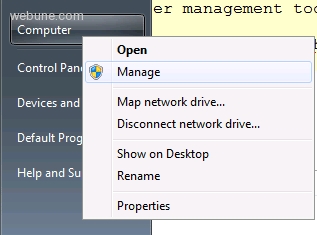
in the computer management windows go to
Services and Applications > Internet Information Services > Default Web Site > ASP
look for the property that says: Send Errors to Browser and select True
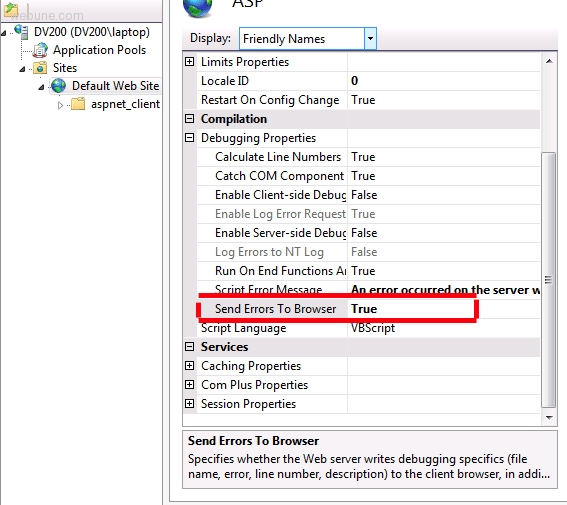
- then click Apply under Actions [Actions is the menu on the right]
now refresh your browser and you should see the real error. for example, mine says:
Microsoft VBScript compilation error '800a0401'
Expected end of statement
/Default.asp, line 4
response.write("Link: " & request.querystring("link"));
------------------------------------------------------^
you can find more information at the following url:
http://learn.iis.net/page.aspx/564/classic-asp-script-error-messages-are-no-longer-shown-in-a-web-browser-by-default/
sammuli
Tue Dec 22, 2009
me too i got the same error:
an error occurred on the server when processing the url. please contact the system administrator.if you are the system administrator please click here to find out more about this err
arab
Sat Aug 27, 2016
than you for help
felix
Fri Jan 22, 2010
im getting this error on facebook website
an error occurred on the server when processing the url. please contact the system administrator.
does this mean that facebook using windows servers?
https://www.webune.com/forums/error-occurred-server-processing-url.html
https://www.webune.com/forums/error-occurred-server-processing-url.html
Ishan
Sat Oct 23, 2010
thank you very much
Yuliya
Sat Feb 19, 2011
thanks, it helps a lot!