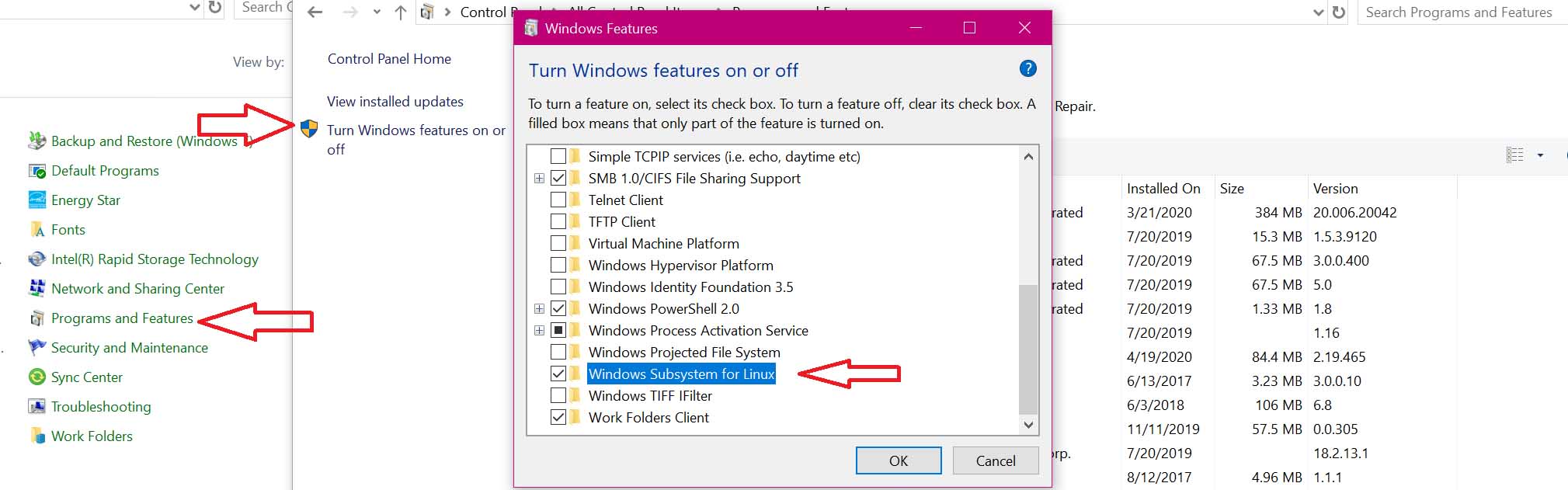Easy Tutorial: How To Run Linux Commands In Windows 10 Terminal
This is a very simple and easy tutorial to show you how to be able to run linux commands in your windows 10 MSDOS command prompt terminal system to navigate within the windows environment. [4799], Last Updated: Mon Jun 24, 2024
webune
Sun Apr 26, 2020
0 Comments
2088 Visits
Enable Windows Subsystem For Linux
Many customers have asked how they can run linux command in their Windows systems MSDOS command prompt terminal. Microsoft has a feature called Windows Subsystem For Linux and its available to your windows 10. To enable simply follow these steps:
- Open Control Panel
- Select View By: Small icons
- Click on Programs and Features
- Click on Turn Windows features on or off
- Scroll to the bottom and select: Windows Subsystem For Linux
- Click Apply
- Click OK
- Reboot
- Done
I hope that was easy for you. Look at the picture provided to see the steps visually.
Good luck
Webune Team.