Windows Needs Your Permission To Continue
if you have windows vista you probably see a pop up windows that comes up alot and its annoying so you want to know who to stop this and get rid of it once and for all. i will show you how you can make it go away so it wont come up again ever [1659], Last Updated: Mon Jun 24, 2024
Webune Support
Thu Jun 17, 2010
0 Comments
843 Visits
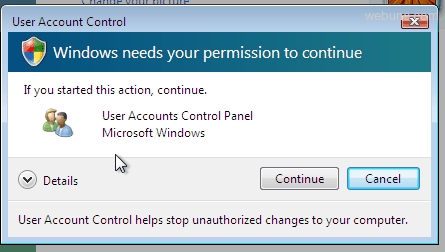
if you have windows vista you probably see a pop up windows that comes up alot and its annoying so you want to know who to stop this and get rid of it once and for all. i will show you how you can make it go away so it wont come up again ever.
all you have to do is go to Start > Control Panel - then in control panel click on User Accounts
in user accounts, you will see a link that says: Turn User Account Control on or off. you can then disable it but turn it off
a new windows will come up that says:
Turn on User Account Control (UAC) to make your computer more secure
User Account Control (UAC) can help you prevent unauthorized changes to your computer. We recomend that you leave UAC turned on to hlep protect your computer.
[]Use User Account Control (UAC) to help protect your computer
[OK] [Cancel]
so all you have to do is unselect the option and click ok
when you click ok, you will be asked to restart your computer, so go ahead and restart your PC
once it boots up, you can confirm it has been turned off by going to Control Panel > Security Center
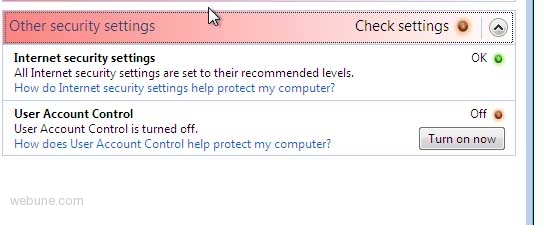
DONE
This only happens on windows vista, if you have windows 7, this is not a problem as the user account controls are different, you can find them in user accounts also