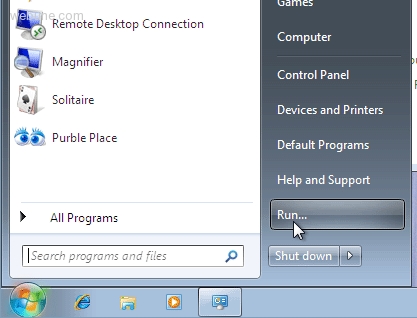Where Is The Run Button In Windows 7?
Findout Where You Can Locate The Run Command Button Program In Windows 7 Show The Location [1562], Last Updated: Mon Jun 24, 2024
Webune Tutorials
Wed Oct 28, 2009
0 Comments
1035 Visits
Hello, Welcome to Webune Support Forums - We have dependable Windows Web Hosting Dedicated Services.
If you are familiar with the run command in windows XP, you may have noticed that its not on vista..
but, now you can find it in windows 7 - to enable Run in windows 7,
Right click on the taskbar and select properties
then click on the "Start Menu" tab
then click on the "Customize..." button
Scroll down until you see: Run command
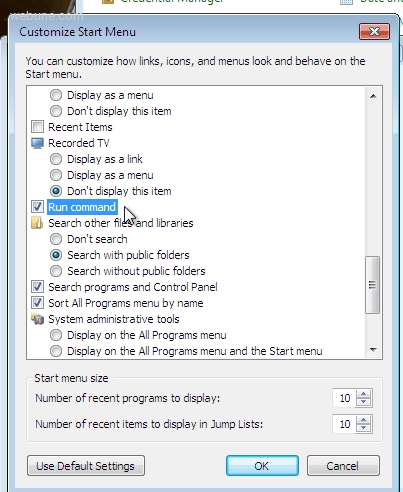
select it and click OK.
now when you click on the start button, you will see the run option in your start menu
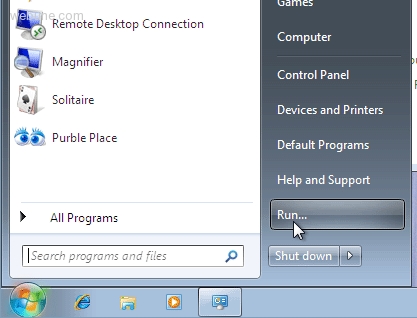
If you are familiar with the run command in windows XP, you may have noticed that its not on vista..
but, now you can find it in windows 7 - to enable Run in windows 7,
Right click on the taskbar and select properties
then click on the "Start Menu" tab
then click on the "Customize..." button
Scroll down until you see: Run command
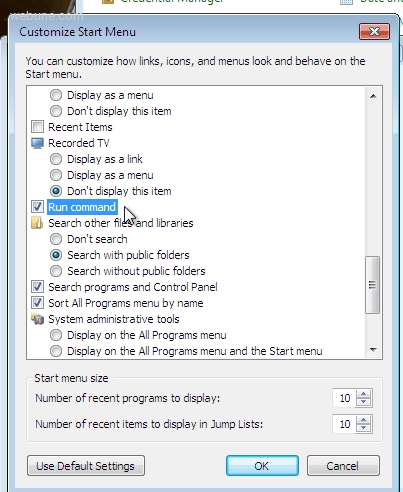
select it and click OK.
now when you click on the start button, you will see the run option in your start menu