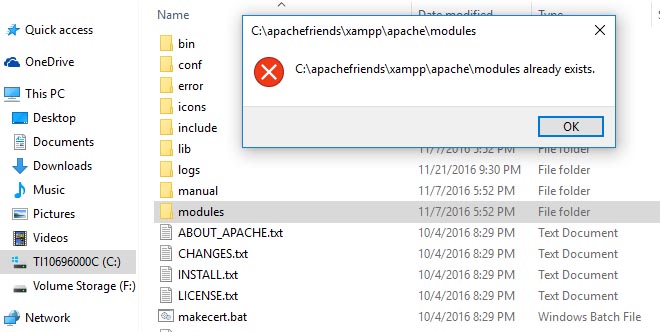[SOLVED] Windows 10 Cannot Pin File Explorer To Taskbar Or Easy Access
this is the solution for when you are getting an error on your windows 10 computer with easy access and file explorer that you cannot pin any folders to the task bar. [4615], Last Updated: Sun Jul 05, 2020
hostman
Thu Nov 24, 2016
0 Comments
472 Visits
Windows 10 Upgrade
I bought eight Toshiba laptop a couple of years ago, cannot cut came with windows seven preinstalled so for the last couple of years it was working fine and everything was stable. Then a couple of months ago I decided to go ahead and upgrade to windows 10 because I couldn't get any more updates on my window seven system. So I had no choice but to upgrade my computer to windows 10. That upgrade was pretty simple it just took over night. This I was happy everything was working fine except for a few drivers that did not work, for example my bluetooth driver was not compatible with the new window 10. But everything else works OKWhat Caused The Problem
So there I was working on my my big project for a web company. I had many programs open including dream weaver when all of the sudden dream weaver crashed. I got a popup telling it was going to look for a solution but nothing happened so I ignore it and went on with my project it was not until a couple of hours later I start to look at my taskbar and I wanted to open a folder which I have pinned. None of my pinned folders where there anymore. so i opened file explorer and all the most frequent folders were gone too from the Quick access panel on the left.Microsoft Support
i contact microsoft support, and this is what they told me to do, none of which did not workwidows restore to the previous backup
clear my cache
run antivirus scan
run command as admin: Dism /online /cleanup-image /restorehealth and reboot
Found The Answer!
After I rebooted my computer I was excited to see if it would work but to my disappointment it did not. I decided I would just live verything. But I couldn't let it go ahead to fix it it was driving me crazy a loophole some of the Internet try to look for a solution and all the solutions on some forums came out with crazy solution they all want is to install some subtle program originated the register's. I didn't want to install anything on my computer nor did i want to mess with my registers.After searching and searching I found a solution, the solution can be found here:
http://answers.microsoft.com/en-us/windows/forum/windows_10-start/getting-error-when-trying-to-pin-folder-to-quick/8b08cad5-a4b4-4242-bf61-97afa7de1394
look at the reply by GregWxh
The Solution
the solution is a simple command, so just open your command prompt and send this command: del %appdata%\microsoft\windows\recent\automaticdestinations\*
when you are prompted, type yes
after the command is complete, you will see that you can pin folder.