How To Reset Root Password In Linux
This Page Contains information about How To Reset Root Password In Linux By Webune in category Tutorial and Guides with 1 Replies. [717], Last Updated: Sun Jul 05, 2020
Webune
Thu Oct 01, 2009
1 Comments
364 Visits
hello, and welcome to Webune Forums.
Here are Webune we pride ourselves in Service! - Many of our customer ask how they can reset a forgotten password in their linux system. so to help all those Webune customers, we are creating this step by step tutorial on how to reseat your linux root or administrator password.
DISCLAIMER: By you continuing to read this how to guide, you are in agreement that you have permission to access your linux server. Use this information at your own risk, I take no liability for any contents of this post. this information should only be used to recover passwords from machines you have legal access to. If you use this informationt obreak or hack into someone else's systems, then I am not responsible for it. Also, you are advised to make any backups of your system before continuiing.
1. step one is to reboot your server
2. when you see your boot loader splash screen, hit 'e'
3. when you hit 'e', you will see your installed operating systems. so hit 'e' again to enter into edit mode
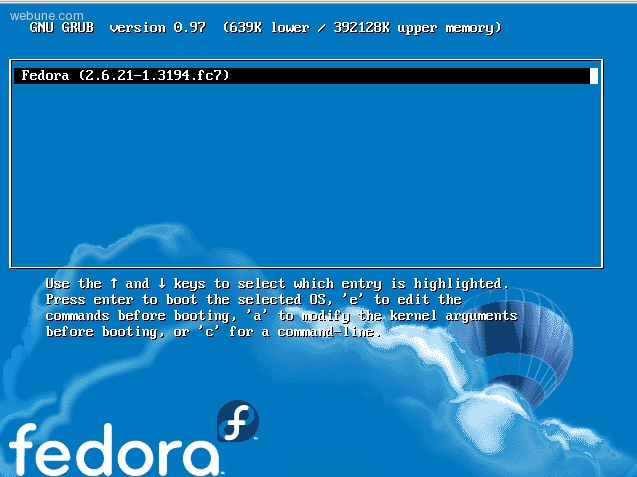
4. once you have entered into edit mode, you will see some choices in the menu. select the choice which contains 'Kernel' and hit 'e' to edit
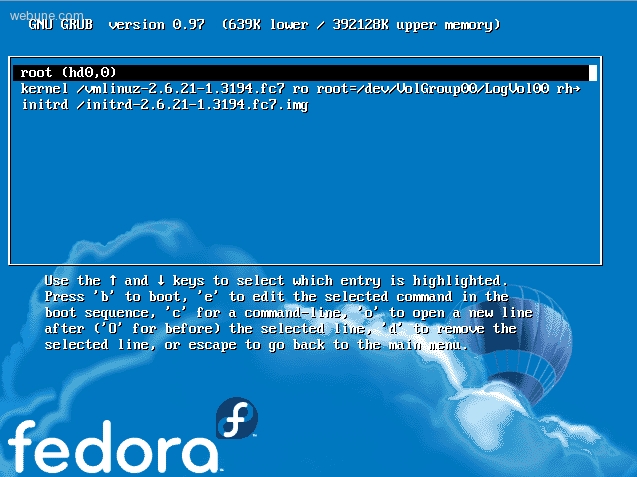
5. ok, now that you are in edit mode, you are going to tell your GRUB loader that you want to load into single mode. so to enter into single mode you have to type the word 'single' NOTE: be sure to put a space after 'quiet'
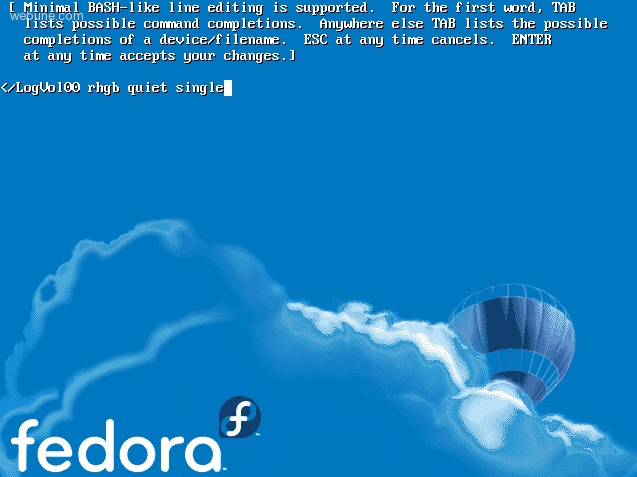
6. after you have entered 'single' you will be taken to the main menu, here enter the letter 'b' to boot, the system will start to boot in single mode
7. once the kernel has completed loaded, you will be logged in as single mode and you can change your root password by entering this command:
passwd
8. you will be asked to enter your new password twice.
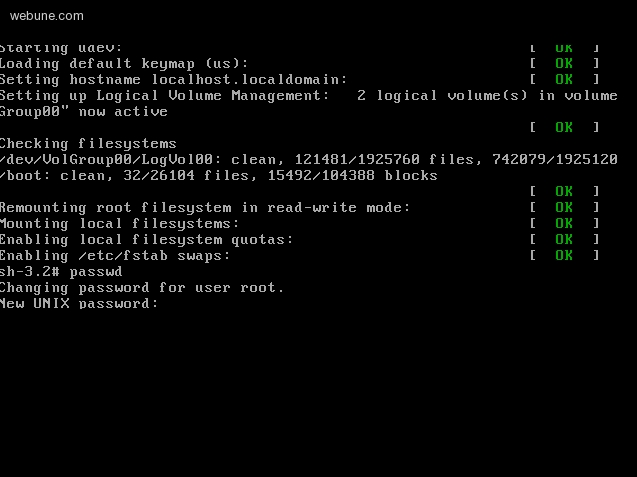
9. you are done
Here are Webune we pride ourselves in Service! - Many of our customer ask how they can reset a forgotten password in their linux system. so to help all those Webune customers, we are creating this step by step tutorial on how to reseat your linux root or administrator password.
DISCLAIMER: By you continuing to read this how to guide, you are in agreement that you have permission to access your linux server. Use this information at your own risk, I take no liability for any contents of this post. this information should only be used to recover passwords from machines you have legal access to. If you use this informationt obreak or hack into someone else's systems, then I am not responsible for it. Also, you are advised to make any backups of your system before continuiing.
1. step one is to reboot your server
2. when you see your boot loader splash screen, hit 'e'
3. when you hit 'e', you will see your installed operating systems. so hit 'e' again to enter into edit mode
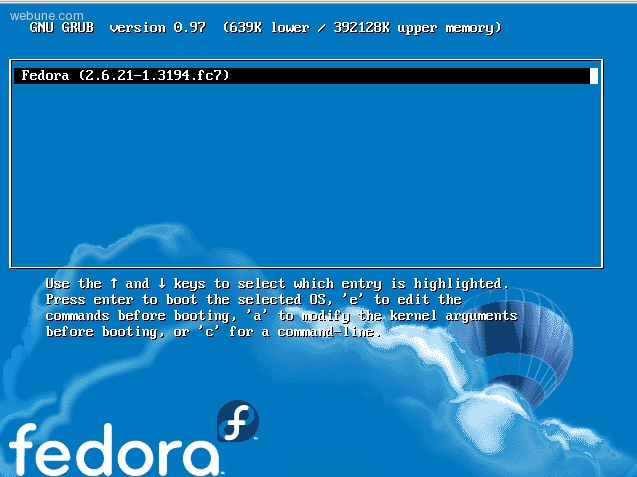
4. once you have entered into edit mode, you will see some choices in the menu. select the choice which contains 'Kernel' and hit 'e' to edit
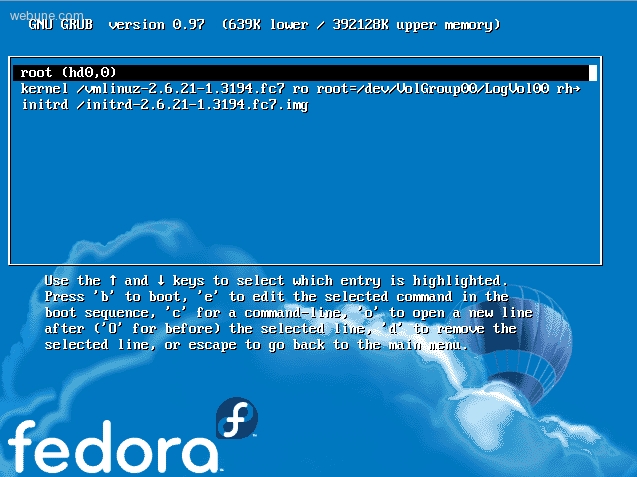
5. ok, now that you are in edit mode, you are going to tell your GRUB loader that you want to load into single mode. so to enter into single mode you have to type the word 'single' NOTE: be sure to put a space after 'quiet'
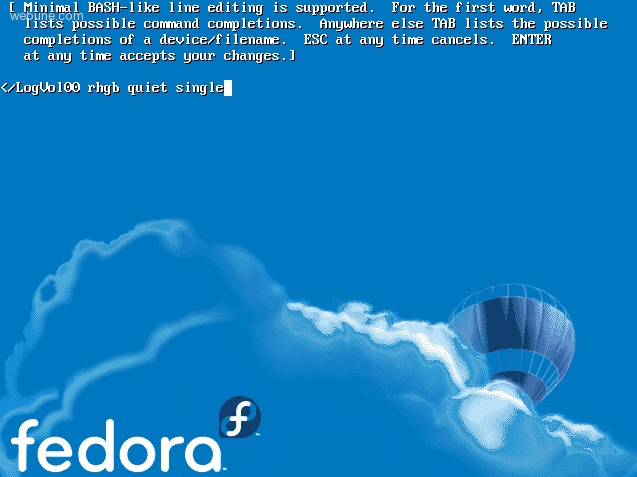
6. after you have entered 'single' you will be taken to the main menu, here enter the letter 'b' to boot, the system will start to boot in single mode
7. once the kernel has completed loaded, you will be logged in as single mode and you can change your root password by entering this command:
passwd
8. you will be asked to enter your new password twice.
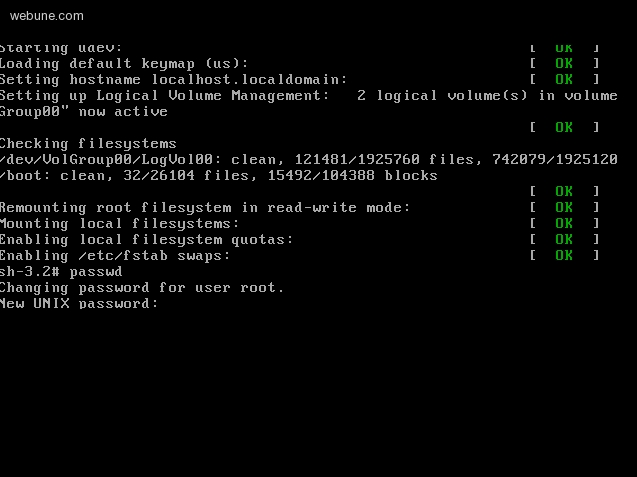
9. you are done
koreakid
Sat Dec 26, 2009
https://www.webune.com/forums/how-to-reset-root-password-in-linux.html